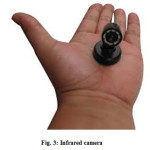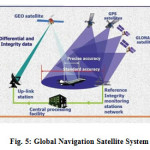Anand Kumar Singh1, Umang Kumar Singh, Mahathi Penmetsa, T. Venkat Narayana Rao2
1CSE B.Tech, Hyderabad Institute of Technology and Management, R.R Dist, Hyderabad , T.S, India
2Dept. of CSE, SNIST, R.R Dist, Hyderabad , T.S, India.
Article Publishing History
Article Received on :
Article Accepted on :
Article Published : 18 Apr 2015
Article Metrics
ABSTRACT:
AIDE is an idea in advance that only ensures safe navigation, but also lets you link up to the universe. AIDE projects a transparent image into the driver’s field of view which appears to roam out of doors of the windscreen. The icon is centered in the space and then the track remains in focus while the driver looks at the information presented by AIDE. This, combined with touchless gesture control, means that the driver is able to use AIDE without ever holding their eyes off the road. When you synchronize the device with your Android handset or iPhone and by placing the AIDE onto your car's dashboard. With this we can start communicating with the vehicle and other people without ever removing your eyes off the road. It is designed to give relevant information at a glance and the power to respond to that information with voice and theme song-less gesture controls i.e. embedded with IR camera and internal microphone. It grows better as it possess an accelerometer, an e-compass and an ambient brightness sensing element. The device, which is to be designed to run on Android 5.0 has transparent HUD display of 5.1-inch and has Wi-Fi and Bluetooth for connectivity. For the touch less controls, in terms of navigating it employs an IR camera , it also includes a GLOAN-ASS, digital compass, accelerometer and ambient brightness sensor. It can also warn us when car needs to be served next and when oil needs replacement. This paper present a novel and useful interface for the future automated vehicles and disabled people.
KEYWORDS:
IR camera; Transparent HUD display; Accelerometer; Digital compass; GLOAN-ASS and Ambient light sensing element
Copy the following to cite this article:
Singh A. K, Singh U. K, Penmetsa M, Rao T. V. N. AIDE—Aid for Heads Up Display Navigation. Orient.J. Comp. Sci. and Technol;8(1)
|
Copy the following to cite this URL:
Singh A. K, Singh U. K, Penmetsa M, Rao T. V. N. AIDE—Aid for Heads Up Display Navigation. Orient. J. Comp. Sci. and Technol;8(1). Available from: http://www.computerscijournal.org/?p=1745
|
Introduction
A head-up display or heads-up display—also known as a HUD—is a display which is transparent that displays information without taking users to look out from their usual vantage points. The name origins from the word pilot i.e. being able to get information with the head positioned “up” and calculating forward, instead of angled down looking at lower instruments[6][4].
AIDE a portable, transparent HUD that displays information right away in front of your face. When you integrate the device with your Android or handset iPhone by placing the AIDE onto your car’s dashboard, you can start communicating with your vehicle and other people or by removing your eyes off the road.
AIDE is designed to give you relevant information at a glance and the power to respond to that information with voice and signature-less gesture controls.
Technical Specification of Aide
- 5.1”inch wide transparent Head-Up Display (HUD)
- Pico-projector of High quality
- IR camera for controlling touch less gesture.
- Ambient light sensor Accelerometer, e-compass, , GLON-ASS.
- Bluetooth 4.0/LE ,Wi-Fi (802.11ax).
- Audio out via Bluetooth or 3.5mm mini jack, mini-USB port.
- Internal speaker and microphone with noise canceling DSP.
- Dual core processor running Android 5.0.
- OBD-II power and data connection to car computer.
- Optional 12 volt power adapter.
- Portable, non-marking, bendable, powered friction mount, with magnetic connection to the device.
- Dimensions (excluding mount): width: 130mm, depth: 140mm, height: 95mm (including display).
Head-Up Display (Hud)
HUD—is a display which is transparent that displays data without requiring users to look away from their usual viewpoints. These were initially developed for military aviation, HUDs is now-a-days used in automobiles, aircraft, and other, mostly professional applications. A typical HUD contains three primary components: a projector unit, a combiner, and a video generation computer[1][3].
The projection unit in a HUD is an optical collimator setup: a concave mirror or convex lens along with liquid crystal, display light emitting diode or Cathode Ray Tube present on its focal point. This setup (a pattern that has been roughly since the conception of the reflector sight in 1900) brings forth an icon where the light is parallel i.e. perceived to be at infinity.
The combiner is typically an angled flat piece of glass (a beam splitter) and is located directly in front of the viewer that redirects the projected image from projector in such a fashion as to observe the field of survey and the projected infinity image at the same time. Combiners may have special coatings that reflect the monochromatic light projected onto it from the projector unit while taking into account all other wavelengths of light to go through. To refocus the image from the projector optical layouts combiners may also have a curved surface. The information processing system provides the interface between the system/data and HUD (i.e. The projection unit) and generates the imagery and symbology to be exposed by the projection unit.
High Quality Pico-Projector
Pico-projectors are tiny battery powered projectors – as modest as a mobile phone – or even smaller: these projectors can still be embedded in phones or digital cameras as shown in figure 2.
Pico-Projector
Pico-projectors are can show large displays (sometimes up to 100″) though they are small. They provide mobility and content sharing, when compared to bigger tasks Pico-projectors offer low brightness and resolution. It is a new invention, but Pico-projectors are already selling around a million units/year, and the market is expected to continue growing rapidly[6].
There are 3 major technologies: Laser-Beam-Steering (LBS), LCoS and DLP.
LCoS and DLP use a white light source, and some variety of filtering technique to make a different brightness and vividness of each picture element.
DLP (Digital Light Processing) : developed by TI, the thought behind DLP is to use minute mirrors on a chip that direct the illumination. Amount of light each pixel of the target picture gets is controlled by each mirror. By using a color wheel the color is achieved between the mirror and the illumination source – this splits the light in red/green/blue and each mirror controls all the light shines for its designated pixel.
LCoS (Liquid Crystal on Silicon): Small liquid-crystal display (LCD) is used by LCoS projector to curb the amount of light for each pixel. To get the color there are two basic designs: Color-Filter (CF-LCoS) which uses 3 sub pixels, each with its Field-Sequential-Color (FSC) and its own color (RGB) which utilizes a faster LCD with a color filter. This enables to carve up the image for the 3 main colors (RGB) sequentially and can refresh the LCD 3 times. The light source for the LCoS can be LED or diffused laser[4][2].
Laser-Beam-Steering (LBS): Using a directed laser beam projectors they can create the image one pixel at a time. Begining with 3 different lasers (Red/Green/Blue), each at its required brightness, which are combined using optics, and guided using a mirror (or two mirrors in some conceptions). It is difficult to notice pixel-by-pixel pattern if we scan the picture fast enough (usually at over 60Hz). In that perspective they are several theoretical advantages to LBS over LCoS and DLP.
Focus free – Along the curved surface the image is always focused. A laser-based LCoS is also focus-free.
Low power use – Pixels which are darker and requires less energy i.e. a ‘black’ pixel requires no energy at all
There are some disadvantages to lasers, though:A laser is expensive
Speckle: a random intensity pattern produced by the common interference of a band of wave fronts. It essentially signifies that there are shiny black dots visible all over the image, (it’s mostly on static images, and videos suffer much less).
Ir Camera
An infrared camera is a non-contact device which is able to detect infrared energy (warmth) and converts it into an electronic signal and then it is treated to create a thermal image on a TV monitor and perform calculations of the temperature as shown in figure 3. Heat sensed by an infrared camera can be very precisely quantified, or measured, which allows a user to monitor thermal performance and also to identify and judge the comparative hardness of high temperature-related troubles[5].
A built-in infrared (IR) camera allows for touch-less gestures, so drivers can answer a call by swiping left or dismiss an untimely notification by swiping right, all the while concentrating on the job at hand, e.g. not turning off the road and dying in a fiery wreck[2].
Accelerometer
The accelerometer is a built-in electronic component that measures motion and tilt. It is used for detecting rotation and motion gestures such as swaying or swaying. Accelerometer is able to activate auto screen rotation on mobile devices when the user changes his orientation from landscape to portrait or vice-versa as shown in figure 4. Some other application for the accelerometer is to manage the mobile device music player with gestures.
E-Compass And Glon-Ass
ECOMPASS introduces new mobility concepts and establishes a methodological framework for route planning. In addressing the environmental impact of urban mobility, optimization following a holistic approach. For providing the eco-awareness in urban multi-modal transportations ECOMPASS aims at presenting a comprehensive set of instruments and services for end users. Firstly, the project will concentrate on the purpose and evolution of intelligent on-board and centralized vehicle fleet management systems; by employing intelligent traffic prediction and traffic balancing method the eco-awareness will be addressed. Secondly, taking into consideration of information (such as location and time) as well user limitations and various restrictions, E-COMPASS can develop mobile and web services which can provide route planning for multi-modal public transportation. An important objective of E-COMPASS is to deliver the respective services to end-user mobile devices and develop novel algorithmic solutions.
GLONASS (Global Navigation Satellite System) is a distance-based satellite navigation system controlled by the Russian Aerospace Defense Forces as shown in figure 5. It supplies an alternative to Global Positioning System (GPS) and is the only alternative navigational system in cognitive process with global coverage and of comparable precision.
GLONASS is slightly less accurate than the GPS because it is used alone. Due to the orbital status of the orbiters GLONASS’ accuracy is more serious than that of GPS at high latitudes (north or south) as depicted in figure 6.
Some modern receivers provide improved coverage in urban canyons by using both GLONASS and GPS satellites together and provide a faster time due to over 50 satellites being available. By using GPS alone accuracy can be greatly improved in indoor, urban canyon or mountainous areas.
Wi-Fi and Bluetooth
Wi-Fi (or, incorrectly but commonly, Wi-Fi) is a local area wireless technology that allows an electronic device to participate in computer networking. The purpose of the new standard is to quadruple wireless speeds to individual nodes and not simply to increase the overall speed of the web. Huawei, the Chinese OEM, has engineers on the 802.11ax committee and it has already reported Wi-Fi connection on 5GHz frequency band speeds up to 10.53Gbps. Bluetooth Core specification v4.0. This Core Specification version enabled the use of Bluetooth low energy wireless technology. Today in many electronic devices and peripherals including tablets and smart phones uses latest wireless technology of Bluetooth 4.0. The updated 4.0 version is found in the latest Mac Mini, MacBook Air and iPhone 4S. Most of the manufacturers expected to shift to the updated version in the approaching months. By low pulsing method which keeps devices connected without the need of a continuous information transmission, as it reduces the power consumption which is the major advantage of the Bluetooth 4.0.
AIDE can control any app that supports Bluetooth. A gestures Music apps can be controlled with a pause, play, stop, jump, and repeat songs. The music can be transmitted into car’s audio system through AIDE’s Bluetooth connection or its audio-out jack which can be tied to the car’s audio-in jack [4][1].
Voice Command and Control
Built-in noise cancellation ensures that voice input is clear and the resolutions are reproducible. Voice recognition systems AIDE works with ease as we are already aware of phone, Google and Siri . AIDE also moves smoothly up to Google or Siri to recognize voice commands, like “call Mom,” “write new text,” or “compose new tweet,” etc.
Operating System
This system is very easier to manage power supply with a battery saver feature that extends your device by up to 90 minutes. Android 5.0 presents a refreshed notification system. Individual notices are immediately displayed on cards to stick fast to the material design language. On the lock screen notifications are now displayed as cards, and the top of the screen the “heads up” notifications can be displayed as large banners, along with their corresponding action buttons. A notifications called do-not-disturb feature is also added. To represent open apps three-dimensional stack of cards are utilized to redesign the menu of recent app. In the recent menu individual apps can also display multiple cards for example, a web browser can record all of its open tabs as individual cards.
And since the HUD is integrated with any downloaded apps and your OS, any notification that your phone receives emissions testing are the main function of OBD-II.
Obd Ii Port
These gimmicks are sometimes battery powered, but the newer units get powered by the electricity offered by the OBD connection. Check Engine light is lighted OBD-II port is connected to the handheld, and simply record and display any trouble code that the vehicle is accounting. Users can then apply the code to understand what is the miss with the car , once the problem has been recovered, delete the code from the vehicle’s memory, by deactivating the Check Engine light until the next issue comes up.
AIDE is powered by your car’s on-board diagnostics (OBD II) port which can output data like your car’s velocity, RPM, fuel consumption rate, fuel, check engine condition, etc. In real time your car internal statistics can be displayed by using dashboards. By choosing the dashboards that prioritize speed, maintenance, fuel economy we can get the important information every time. Your riding experience will no longer be determined by the manufacturer’s preferences.
Structure
On most car dashboards AIDE can be mounted and it is adjustable so it can offset with most different dashboard shapes and heights. The foot is 6.4″ wide and 6.2″ deep so on dashboard you need to have a space at least that big. The placement of AIDE directly in front of the driver can be prevented by the condition of your car dash. If this is the case, AIDE have to be placed closer to the midpoint of the dashboard. Legal restrictions may arise in some states regarding where such accessories have to be placed on the dashboard.
Bluetooth to communicate with the device and the data is encrypted before its transmitted so it’s impossible to steal the data. If any attempt is made to steal the data the device and the user locks automatically. The AIDE comes with an Anti-Theft technology, which prepares the device to be more secured from theft attacks.
Chief Concerns of Communication Technologies
Selectability and Adoptability
The precision, relevance and forte of the worth proposition to shoppers is very significant for acceptance; there are various identical device available in the market and the customers are not quite aware of this category of units and services, making the choice a probably very dull.
Plan
These appliances are designed to be sported communication and navigation at the same time, then it can be crucial for producers to design such products so that consumers would be safe while practicing it.
Out-of-Box and Setup Expertise
Some people are easily intimidated with the assistance of new expertise, hence you will require to realize that for mass adoption, such tech must be easy to induce expertise. Elder individuals tend to maintain away from products that imply them to learn a handbook on how to commence the drill on the gimmick. Sensitive design would be this key.
Expertise
The Consumer Experience should be instantly intuitive, acquainted and faultless. It should transcend the legal document, the cellular app, net-services, and general enhance. The Purpose of a device is really fundamental.
Integratability
Navigation and communication technologies will have to also be developer pleasing, as this group of people is chargeable for developing more helpful and engaging apps.
Compatibility and Standard
People at all times are on move, so it can be crucial for this technology to be ready for use. This involves devices to have an extended battery life and should be water proof, so that the person doesn’t have to put-off the software as ceaselessly[3].
Utility aspect
If a tool cannot be used for quite a good deal of hours because of its deprived battery lifestyles, a consumer will soon give up the instrument completely.
Conclusion
By seeing a transparent image into the driver’s area of view, alerts and turn-by-turn directions appear to be floating in the distance in front of you. It still comes with parental controls to give folks peace of brain when their kids hit the route. The picture is concentrated into the distance and then the route remains in focus while the driver looks at the information presented by AIDE. In all commercial airplanes the same technology is applied so the pilot can keep their optics on the runway while landing the plane. This paper introduces an elegant device that offers features which include: Showing turn-by-turn navigation instructions in actual time. Displaying information about your car such as RPM or fuel economy, your current speed Living with and Initiating calls without appearing at your telephone Skipping, pausing, playing and music streaming from your telephone.
References
- J. Gabbard, G. Fitch, and H. Kim. Behind the glass:Driver challenges and opportunities for ar automotive applications, Proc. of the IEEE, vol. 102, pp. 124–136,Feb 2014.
CrossRef
- V. Ng-Thow-Hing, K. Bark, L. Beckwith, C. Tran,R. Bhandari, and S. Sridhar. User-centered perspectives for automative augumented reality, in IEEE International Symposium on Mixed and Augmented Reality, pp. 13–22, Oct 2013.
- T. Tasaki, A. Moriya, A. Hotta, T. Sasaki, andH. Okumura. Depth perception control by hiding displayed images based on car vibration for monocular head-up display, in IEEE International Symposium on Mixed and Augmented Reality, pp. 323–324, Nov 2012.
- G. Weinberg, B. Harsham, and Z. Medenica. Evaluating the usability of a head-up display forselection from choice lists in cars, inProc. of the 3rd International Conference on Automotive User Interfacesand Interactive Vehicular Applications, AutomotiveUI’11, (New York, NY, USA), pp. 39–46, ACM, 2011.
- K. Akaho, T. Nakagawa, Y. Yamaguchi, K. Kawai,H. Kato, and S. Nishida. A study and evaluation onroute guidance of a car navigation system based on augmented reality, in Proc. of the 14th InternationalConference on Human-computer Interaction , HCII’11,pp. 357–366, Springer-Verlag, 2011.
- Z. Medenica, A. L. Kun, T. Paek, and O. Palinko.Augmented reality vs. street views: A driving simulatorstudy comparing two emerging navigation aids, in Proc. of the 13th International Conference on HumanComputer Interaction with Mobile Devices and Services, MobileHCI ’11, pp. 265–274, ACM, 2011.

This work is licensed under a Creative Commons Attribution 4.0 International License.